It can be daunting trying to find one of the best laptops for remote work. There are tons of articles out there and so many laptops claiming to be the so-called “best.”
I’ve been freelancing and working remotely full-time for more than 5 years now, and the majority of my work is done on a laptop.
I’ve found good work-from-home laptops that work best for me and have spent quite a long time researching other laptops, too, before making those purchases.
This list will go over all of the top laptops that you’ll want to consider in 2023— from the best budget laptop for remote work, to more expensive ones. Whether you’re a Windows or Apple lover, this post has got you covered.
Here are the best laptops for working at home, or abroad.
Top 10 Laptop For Remote Workers
Below I’ve listed the best laptops for remote work in 2023 based on strict criteria including overall weight, warranty, screen resolution, storage, memory, size, webcam quality, and much more.
1. Macbook Pro
- Best Remote Work Laptop Overall
- 14 & 16-inch screen
- 1 TB to 8 TB of SSD storage
- 32-96 GB of Memory (RAM)
- 14″ Weight: (M2 Pro: 3.5 lb/1.60 kg, M2 Max: 3.6lb/1.63 kg)
- 16″ Weight: (M2 Pro: 4.7 lb/2.15 kg, M2 Max: 4.8lb/2.16 kg)
- SDXC card slot
- Ports: HDMI, MagSafe 3, 3x Thunderbolt 4 (USB-C)
- 3.5 mm headphone jack
- Camera: 1080p
- Max 22-hour battery life
- Learn more here
The Macbook Pro is hands-down the best computer out there if you work in the design space. It’s not that heavy and can run all Adobe programs incredibly easily without slowing down.
Plus, the laptop tends to last, depending on how well you take care of it.
This is the best laptop for a remote desktop as a designer or video editor because it also easily connects with your other Apple products. So, if you sketch something out on your iPad, you can airdrop it to your laptop within seconds.
Thanks to the new Apple M-Chips, the battery life is impeccable, but of course, running lots of design applications at the same time might kill it a bit faster.
Because the battery life is pretty high, this is also a great laptop if you’re a digital nomad — you won’t have to worry about charging your computer all the time while you’re on the go.
I purchased my first Macbook Pro back in 2015 and I’ve had them ever since. My current one is last year’s model and it’s still going strong. These computers are expensive, but they are also more future-proof than some other brands on the market thanks to the added performance you get with Apple computers.
I would never consider switching to anything else, but I’m also a graphic designer and website designer who needs an Apple computer. I often use my iPad for designs too, which I can seamlessly send to this computer in a heartbeat.
If you’re looking for one of the best laptops for remote work and you’re an Apple fan, look no further than the Macbook Pro.
Editor’s note: There was a recall on the 2019 versions of the Macbook Pro because of faulty keyboards. I recommend getting 2020 or newer for this reason. If you have a Macbook up to 2019 with a faulty keyboard, Check the Apple Service Page as Apple may replace the faulty keyboard for free.
2. Macbook Air
- Best Laptop for digital nomads
- 13.6-inch screen
- 246 GB or 2 TB of SSD storage
- 8-24 GB of Memory (RAM)
- Weight: 2.7 pounds (1.24 kg)
- Camera: 1080p
- Ports: MagSafe 3 (Charging), 2x Thunderbolt (USB 4)
- 3.5 mm headphone jack
- Max 22-hour battery life
- Learn more here

If you want a thinner computer, but you’re a designer, video editor, creative, or a huge fan of Apple products, then the Macbook Air could be perfect for you, particularly if you travel a lot.
It’s one of the best laptops for remote working and digital nomads because of its small size, making it easy to bring from place to place if you don’t often work in the same spot.
The newer Airs match the Macbook Pro’s incredible 22-hour battery life, meaning you can be on a very long flight or away from a power source without needing a charge.
This computer also has the M2 chip, making it super fast, and it comes in the same screen size as the smallest Macbook Pro, but costs a lot less, making it an excellent option for remote workers.
This is also a good work-from-home laptop because it also connects with all the other Apple products and comes in various colour options. It’s also often considered to be the best budget laptop for remote work if you’re an Apple fan.
3. Azus Vivobook
- Best Budget Remote Work Laptop
- 14-inch screen
- 128 GB – 1 TB of SSD storage
- 8-36 GB of memory (RAM)
- 3.52 pounds (1.59 kg)
- Ports: 2x USB 2.0, 2x USB 3.0
- 24 hours of battery life
- Screen Resolution: 1600 x 768 pixels
- Best for if you want a budget lightweight laptop
- Learn more here
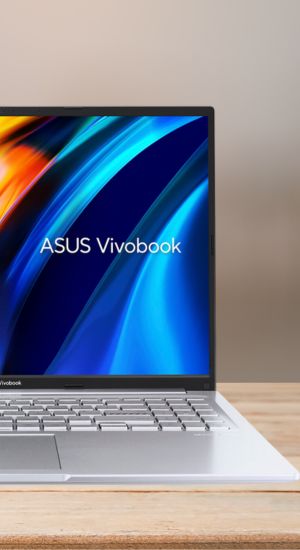
If a lightweight computer is what you’re after, then this is one of the best laptops for remote workers that you’ll want to consider buying.
The laptop has a slightly lower resolution than some others on this list, but it has one of the best battery lives for the type of computer that it is.
If you are doing a lot of work that includes writing, blogging, or something like virtual assistance, this could be a great option. Even though you might not be the biggest fan of Vivobooks, this one stands out from the rest because of its fun features.
Even though the Vivabook is small and lightweight, it packs a punch with surprising upgrades to 36GB of RAM and 1TB SSD Storage.
4. Acer Aspire 7
- Most Durable Remote Work Laptop
- 15.6-inch screen
- 512 GB of SSD Storage
- 8 GB of memory (RAM)
- 4.85 pounds (2.2 kg)
- 7 hours of battery life
- Processor: Intel Core i7
- Ports: Thunderbolt 4, USB 3.2 Gen 2, 3 x USB 3.2 Gen 1, HDMI 2.0, Headphone/Speaker/Line-Out Jack, Ethernet (RJ-45), DC-in for AC adapter
- Screen Resolution: 1080p
- Best for reliability
- Learn more here

The Acer Aspire 7 is one of the best laptops for remote work if you won’t often work in multiple places. It’s also listed as “Amazon’s Choice”.
The laptop’s total weight is 4.85 pounds, which is a bit bulkier than other laptops on this list, but it’s a reliable option to choose that will last you quite a while.
It’s thin and is an excellent price for its capabilities. Plus, it has two USB ports, unlike many other laptops on this list, which says a lot considering it is still a thinner laptop option. The large screen size is perfect if you have a lot of detailed work to do.
Many reviewers have said that the computer is high-speed and boots up quicker than other laptops that they’ve owned before. If your time is valuable, this could be an excellent option for you while working from home.
One thing to keep in mind is that the computer doesn’t have an SD slot, but you most likely won’t need one unless you’re a photographer or videographer. You can also always purchase a plug-in converter if you ever need to use an SD card during your work.
This is truly a great option for you to consider if you’re a freelance writer or blogger who doesn’t need many capabilities but wants a great computer.
Unfortunately, the computer doesn’t have a super long battery life, but just writing or browsing online is not going to use up your battery that quickly.
5. Dell XPS 15
- Best Windows Laptop Overall
- 15-inch screen
- 1-4 TB of SSD storage
- 16-64 GB of Memory (RAM)
- Weight: 2.69lb (1.22 kg)
- SDXC card slot
- Ports: 3x USB-C, Thunderbolt 4
- 3.5 mm headphone jack
- Camera: 720p
- Screen Resolution: 1920 x 1200 pixels
- Max 9-hour battery life
- Learn more here

The Dell XPS 15 is a great laptop for remote workers. Plus, it uses the Windows interface, so if you’re not a fan of Apple, you’ll definitely like this computer.
To start, it has a lot more memory storage than other laptops on this list. The Dell XPS 15 can be perfect if you know you’ll have tons of tabs open at once or if you’ll be using multiple applications on your computer simultaneously.
The screen size is decent and is the same size as many other computers on this list, and it also has pretty good battery life.
The display isn’t as sharp as some others on this list, but the colors are pretty vibrant. This can be more noticeable if you’re a designer or often work with colors or video while working.
If you find that you need more storage on your hard drive, you can pay and get it upgraded to 4 TB, which is an incredible amount of storage.
6. Microsoft Surface Pro 9
- Best Convertable Tablet/Laptop
- 13-inch screen
- 1-4 TB of SSD storage
- 129GB to 1TB of Memory (RAM)
- Weight: 1.94 lb (.88kg)
- SDXC card slot
- Ports: 2 x USB-C, 1 x Surface Connect port, 1 x Keyboard port
- No headphone jack
- Camera: Rear 10MP 4K, Front 1080p
- Screen Resolution: 2880 X 1920 pixels
- Max 19-hour battery life
- Learn more here

If you’re looking for one of the best laptops for remote work that doubles as a tablet, then you’ll want to check out the Microsoft Surface Pro 9. It has a great battery life and is pretty powerful for being a tablet.
While it may not be the lightest computer on this list, 3.62 pounds isn’t that heavy. This could still be a remote work laptop that you use with your digital nomad lifestyle and can be helpful for plane rides if you’d rather just use a tablet.
This computer is great for artists too, because of the tablet conversion. Plus, it can also handle video editing if that’s something you also do in your career.
While the Macbook Pro is the best option for creatives who love Apple products for their cohesive ecosystem, this is easily the best computer for creatives who love using Windows and have a 2-in-1 laptop/tablet in their hands.
7. ASUS Zenbook 14X Space Edition
- Best PC Laptop Screen
- 14-inch screen
- 1TB of SSD storage
- 32GB of Memory (RAM)
- Weight: 3.08 lb (1.4kg)
- Micro SD Card Reader
- Ports: 2x Thunderbolt 4 USB-C, HDMI, USB 3.2 Gen 2 Type-A
- 3.5mm headphone jack
- Camera: 720p
- Screen Resolution: 2880×1800 pixels
- Max 6-hour battery life
- Learn more here

Next is the ASUS Zenbook 14X, which is an incredibly thin laptop. It’s a fabulous computer if you will be traveling around a lot and want a laptop that’s comparable to the higher-price laptops on this list.
The computer has fast storage and also works with Alexa, similar to how Apple products work with Siri.
You can even sign into this computer with facial recognition instead of using a typed password, which is a fun feature that not many computers have.
ASUS computers are known for being predictable and reliable, which is excellent if you don’t want to constantly have to bring your laptop in for maintenance or issues. Plus, it can handle pretty much any job that you might have.
Another cool feature is the trackpad turns into a number pad, so if your remote job requires a lot of data entry, this may be a gamechanger for you.
The resolution on this version of the Zenbook is fantastic, perfect for photo and video editing and watching movies.
8. Samsung Galaxy Book 3 Pro
- Best PC Laptop Display
- 14 & 16-inch Screens Available
- 512GB to 1TB of SSD Storage
- 16 GB of Memory (RAM)
- Weight: 3.7 lb (1.66kg)
- Micro SD Card Reader
- Ports: HDMI, USB-A, 2x Thunderbolt 4
- 3.5mm headphone jack
- Camera: 1080p
- Screen Resolution: 2880 x 1800 pixels
- Max 18-hour battery life
- Learn more here

One of the best laptops for remote workers who want a lightweight computer is the Samsung Galaxy Book 3 Pro. It has a pretty long battery life, too, of 18 hours, which is close to the longest battery life on this computer.
At just 3.7 pounds, this computer barely weighs anything at all.
If you’re a traveler or a digital nomad, you’ll have no issues carrying this computer around with you. Plus, it still has a great screen size despite its lightweight, and has an incredible battery life, as mentioned before.
It’s incredibly lightweight because it features a processor that is often used inside smartphones, but it can still be a great laptop no matter what your job is. The computer is pretty fast and can run a variety of programs that you may need every day.
It may not be quite as bright or sharp as the new HDR displays in 2023 Macbook Pros, but this thing definitely has one of the best PC laptop displays on the market.
This is a great laptop if you don’t have a design-heavy job, which is something to keep in mind. You might want something with a stronger processor if you’re creative.
9. HP Envy x360
- Best Convertable Laptop (Non-Detachable)
- 16-inch Screen
- 256GB of SSD Storage
- 8 GB of Memory (RAM)
- Weight: 4.5 lb (2.15kg)
- Micro SD Card Reader
- Ports: 2x USB 3, 1x USB 2, USB 2.0, HDMI
- 3.5mm headphone jack
- Camera: 720p
- Screen Resolution: 1920 x 1080 pixels
- Max 8 hours and 45 Minute battery life
- Learn more here

The HP Envy x360 is perfect if you want one that you can fold in half and convert into a tablet. Unlike the other tablet on this list, you can’t detach the keyboard from the tablet screen, but this is still a great laptop.
HP computers are known for being dependable. I had one for seven years that I used before finally caving and purchasing a new laptop, and that was just because I wanted to keep up with the latest technology.
The tablet is a touch screen, and you can also use a pen to take notes with it if you want, or even draw and sketch. Truthfully, opportunities are endless with the HP Envy x360.
10. Lenovo ThinkPad X13
- Most Versatile Laptop
- 13.3-inch Screen
- 1TB of SSD Storage
- 16 GB of Memory (RAM)
- Weight: 2.62 lb (1.19kg)
- Smart Card Reader
- Ports: HDMI2, 2x Thunderbolt 4, Ethernet (mini RJ-45), 2x USB 3.2
- 3.5mm headphone jack
- Camera: 1080p
- Screen Resolution: 920 x 1200 WUXGA
- Max 22.2-hour battery life
- Learn more here

Last but not least is the Lenovo ThinkPad X13. While this may not be the most attractive laptop to own, it’s incredibly durable and is built to last. That’s why it’s often used in schools and by educators.
The new version is quite light, and it’s a great laptop because even if it gets jostled around in your bag, it’s going to be perfectly fine.
It runs on Windows and has an excellent processor and plenty of ports so that you can run quite a few different applications simultaneously. Plus, the battery life is decent.
The Lenovo ThinkPad X13 is easily the best midrange laptop for remote work. While it still costs over $1,000 USD depending on where you purchase it from, its durability, features, and dependability make it one computer that you’re not going to want to overlook.
Things To Consider When Choosing a Laptop For Remote Work
When looking for the best laptops for remote work, there are quite a few things that you will want to think about.
Learn more about the top considerations below before we dig into information about the specific laptops.
Size
When trying to find the best laptop for a remote desktop, you’ll want to think about the size. Do you want a big computer or do you want a smaller one?
The size of your laptop is incredibly important to consider if you’ll be traveling a lot. A large laptop is going to be more difficult if you work in a different remote location every week, so you may want to consider a smaller one.

However, if you’ll primarily just be working remotely around your town and co-working spaces, you could consider a clunkier laptop that might have a bit more power because you won’t be lugging it around in a backpack everywhere.
Storage
The storage of a laptop refers to the hard drive type and capacity. This is how much media content your computer can hold (not to be confused with memory which refers to RAM, which effects the overall speed of your computer).
If you’re traveling a lot as a remote worker, I highly recommend getting a laptop with an SSD hard drive rather than HDD. This simply means that the storage will be more durable and faster to load.
If you drop an HDD laptop, or if it gets jostled around to much during travel, you can lose everything stored on the computer. With SSD, not only will the computer be faster overall, but you won’t be able to damage the storage by shaking it or dropping it.
RAM
As mentioned above, the more RAM your remote work laptop has, the faster it will be at completing tasks and running multiple programs at once.
RAM stands for Random Access Memory and typically I like to have no less than 16GB of RAM in my travel laptops. Pair this with the much faster SSD hard drive and you will have no problem completing common remote work tasks like video conferencing, and photo and video editing.
Webcam Quality
If your remote job requires a lot of Zoom calls, then you’re going to want to make sure your laptop has a good-quality webcam.
Up until recently, this was a massive problem with Macbooks. Luckily the new Macbook Pros and Airs at least have 1080p. A lot of PC Laptops get up to 4K though, but that might not be necessary (and slow to load) for regular conference calls.
When I’m recording video on my Macbook Pro, I like to use the new iPhone sync feature to make the amazing 4K iPhone Camera into my webcam. I then set my phone up on a cheap tripod and away I go.
USB Ports
Another aspect of the physical computer that you may want to keep in mind. Today the most common port is USB Type-C 3.0, however, the port goes up to USB 4 (which maxes out at around 4GB/sec data transfer) at the time of writing.
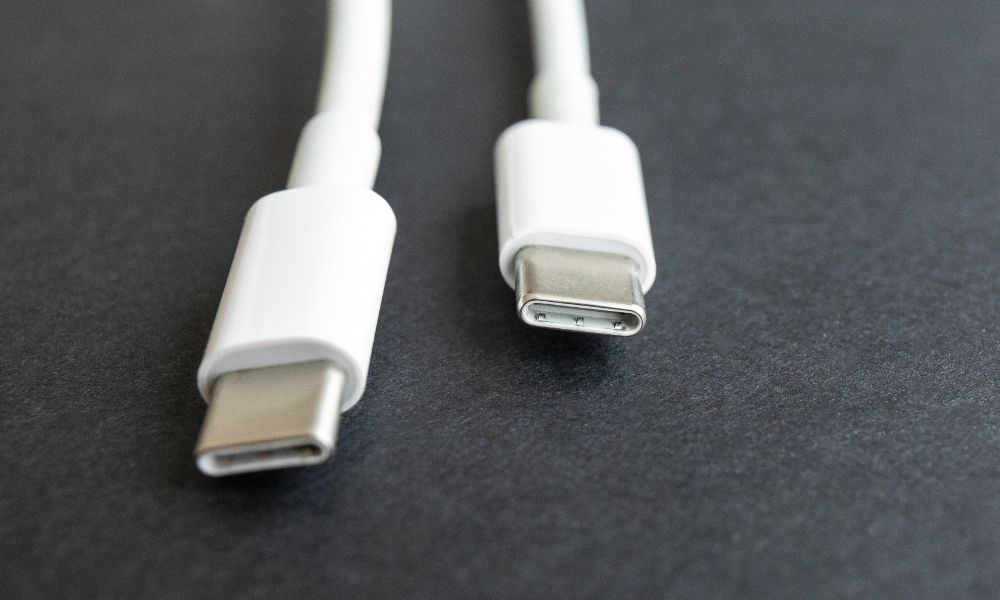
By the end of 2024, the European Union will require that all electronics brands adhere to the universal use of USB Type-C cords, which means that by then, most electronics that require a charge cord will be moving over to this port type.
When shopping for a travel laptop for remote work, consider getting one that has USB Type C ports on the external sides of the laptop.
Battery
Battery life is another consideration when looking for the best laptops for remote working. If you’re near a plug at all times, then battery life might not be as important to you. You’ll be able to plug in your computer whenever you need to, so it won’t be an issue.
Digital nomads will want a computer that can sustain being unplugged for an extended period of time. Much of their work might be done at the beach or in airports where it will be challenging to find a place to charge a laptop.
Laptops vary immensely when it comes to battery life, and it might just be your most important consideration.
Power Adaptor
Some laptops make it easy to plug into any outlet around the world by having handy power adaptors that can interchange directly on the laptop’s power cord.

This is why I love the newer Macbook Pros as they have easy-to-change power adaptors that are relatively inexpensive. For PCs, there are also cheap power adaptor kits on Amazon like these ones.
Durability
As remote workers, we tend to travel from place to place a lot and with that comes quite a bit of wear and tear on our electronics. For remote work laptops, I like to ensure they have a strong metal frame like Macbooks and Acer Aspire Veros.
Abilities
Abilities are critical depending on your line of work when looking for a good work-from-home laptop.
If you’re a video editor, for instance, you’re going to need a computer that can handle your software without dying quickly, running slowly, and making tons of noise.
Another interesting computer ability is also a touch screen, which you might consider if you’re an artist.
Having a touch screen or a laptop that converts into a tablet could be vital to you because it is more versatile. Plus, it’s easier to carry around a computer that converts into a tablet instead of a laptop and a tablet simultaneously.
Think about the abilities that you need a computer to have when looking for the best laptops for remote work.
Purpose
What’s the purpose of your laptop?
If you’re a freelance writer who works from home, then you’re going to want to consider finding a computer with a comfortable keyboard. You might want to try it out in person at a store before buying it to make sure it’s comfortable.

If you’re editing videos or doing graphic design, maybe you’ll want a larger screen. Or, perhaps you’ll often be working in the dark or at night, so you’ll want a computer that has a solid light-up keyboard.
Think about these options when purchasing a laptop for your remote work.
Price
Last but not least, the price is significant. Luckily, this post does include the best budget laptop for remote work, which can be found later in the article.
Computers range greatly in price. Some smaller laptops can be purchased for as little as $300 USD, but they might not have that many capabilities. On the high end, you’ll find computers around $2,000 USD and up.
If you know you want a top-notch computer but don’t want to pay the price, you could also consider buying a refurbished laptop. Many companies sell them refurbished and are incredibly trustworthy.
Mac vs. PC
This article would not be complete without at least discussing the debate between Mac and PC computers. More often than not, most people will have an opinion of one versus the other.

Traditionally, Mac computers tend to be more expensive. They tend to be preferred by graphic designers, architects, and people who want to move between their Apple products seamlessly.
Air dropping between products makes it so easy to send documents from one device to another.
PC computers are usually more budget-friendly. While they are often looked to as the best computers for video gamers, they often last longer than Mac computers by at least a few years.
Another stark difference between the two is that Mac computers can’t get viruses, while PC computers can.
Ultimately, it’s up to you whether you’d rather have a Mac or a PC computer. It depends on what type of capabilities and pricing you’re looking for, as well as your personal preference of brand.
Conclusion
Now you know all of the best laptops for remote work. There are truly so many options, so you’re really going to have to consider what matters to you most in a computer before making a purchase.
Luckily, many of the laptops on this list also last quite a few years and offer warranty options, so you won’t have to shop around for a new computer often. I wish you the best of luck with finding the laptop of your dreams as a remote worker!
